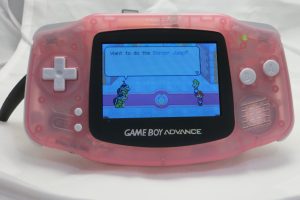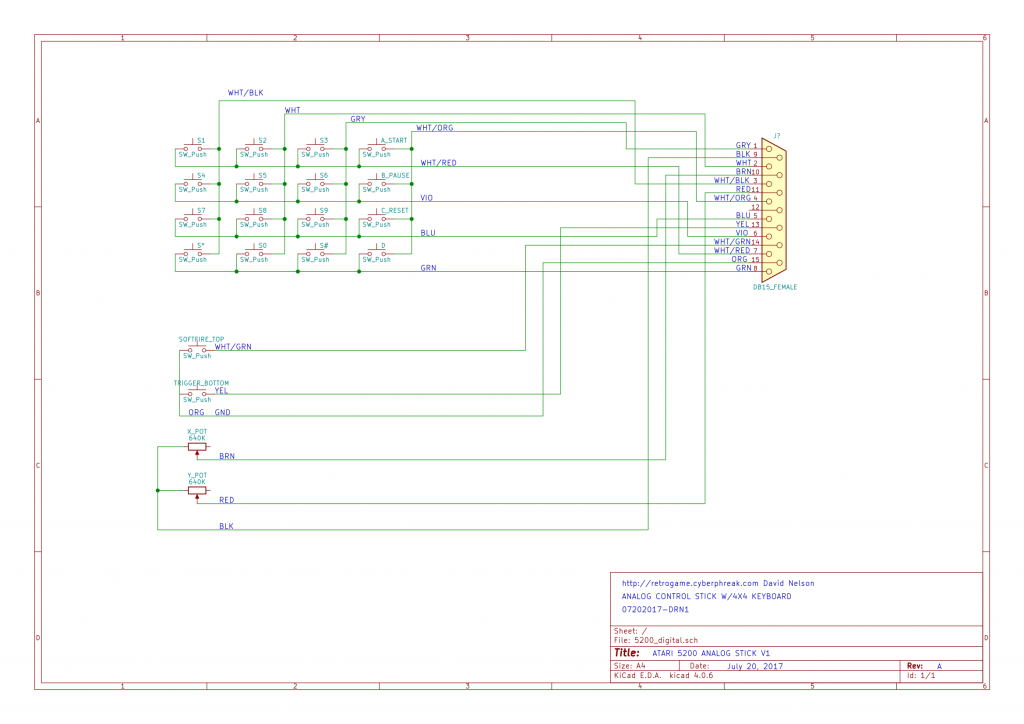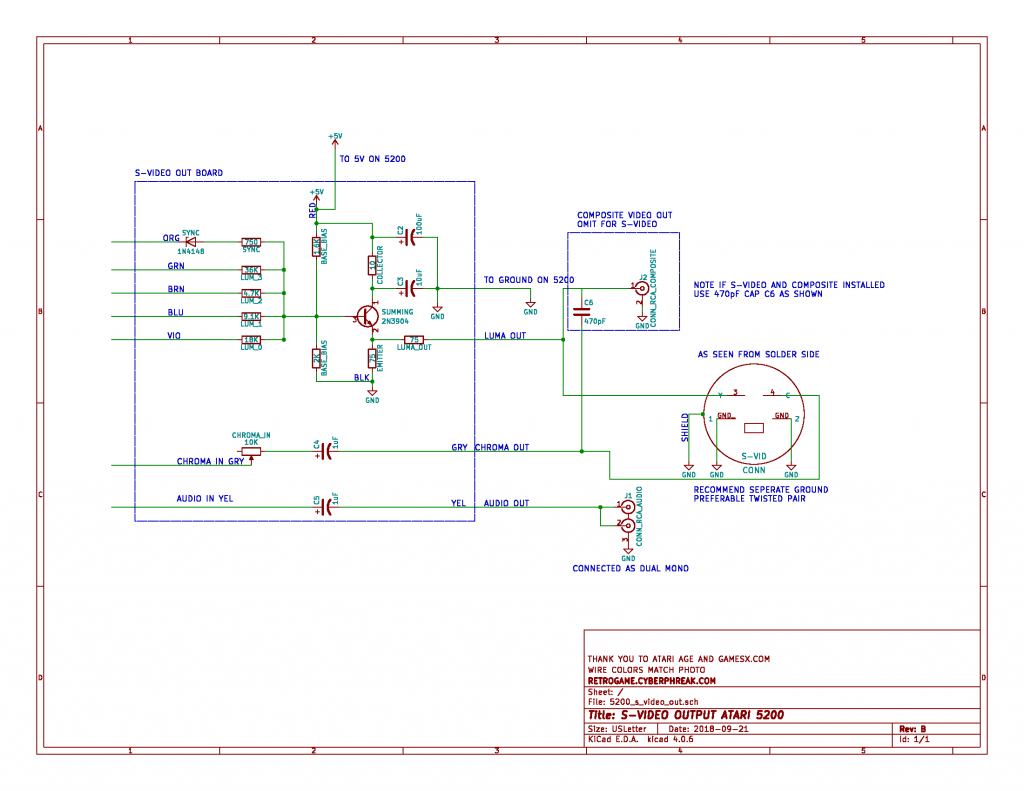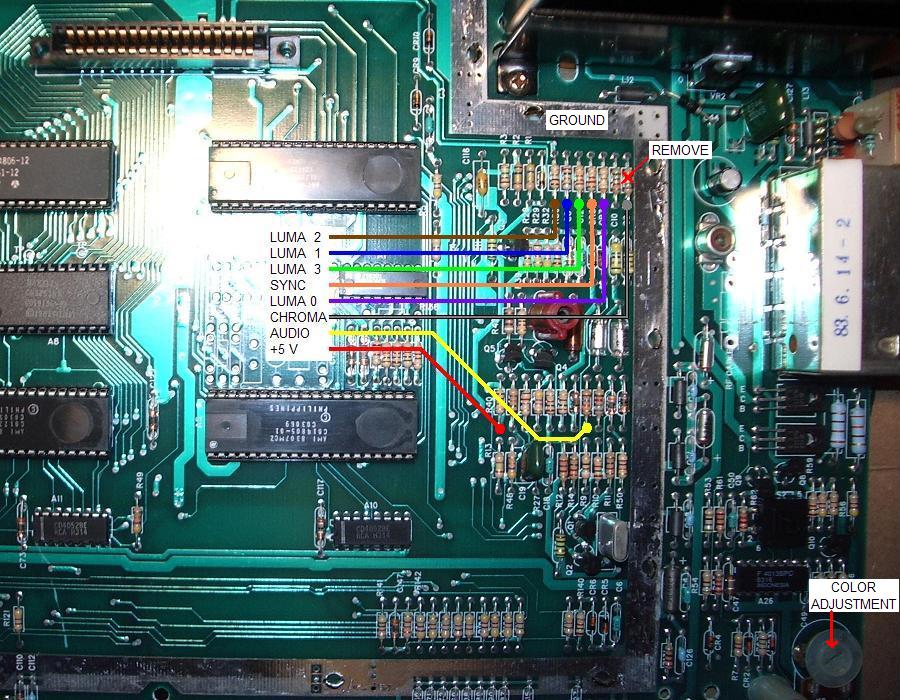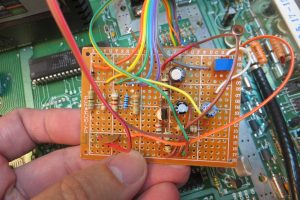6 weeks ago, my mother in law passed away, today, June 23-24, 2018, my father suffered a heart attack. He is on a respirator in the hospital, with the doctors and nurses doing everything they can to keep him alive and avoid any more brain damage. I saw him, after waiting 10 hours. I wish I didn’t have to see him that way. While I was waiting, I tried to let my customers know that projects will be delayed, but if I missed you, please know that be back at working on this hobby that I love. With the passing of my mother in law, working on these projects really helped me forget about the sadness a while, and no matter what happens, I will continue on. Please be patient and all of your hardware is safely stored until I take care of my family. Any thoughts, well wishes, and prayers for my father, Ronald, will be deeply appreciated.
With deepest sincerity,
David Nelson